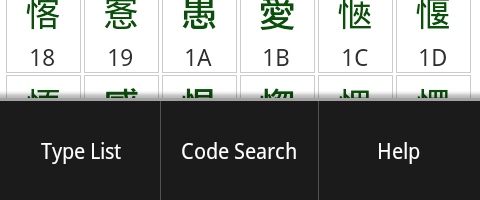Free App "Unicode Table"
The app "Unicode Table" displays every 256 characters in the Unicode character code charts on your Android terminal with the internal font.
Download "Unicode Table"(free)
† To use "Unicode Table", install Super Kanji Search Pro to your terminal in advance.
† The available character ranges depend on your terminal, the version number of Android and the internal fonts.
List Screen
- You can select a page from the left and right pull-down menus.
- The list corresponding to the code points of the selected page(256 characters) is displayed on the grids. You can scroll up and down the list.
- To turn pages one by one, flick the list horizontally.
- The character size in the list depends on the system font size.
- To change the font, tap [SANS_SERIF] button.
SANS_SERIF
↓
SERIF
↓
MONOSPACE - Every grid shows the character image by the internal font of your terminal and the lower 8-bit of the code point.
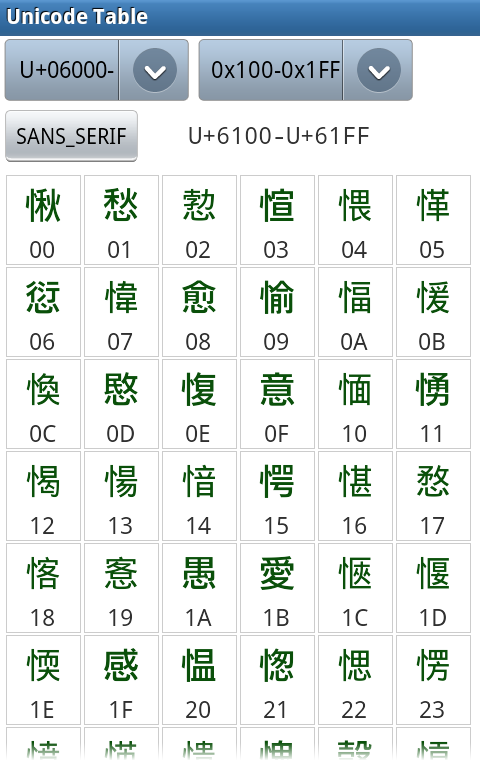
† Depending on your terminal or character types, the list is not changed/updated when the corresponding fonts are not included in the built-in font.
Detailed Info (Dialog Box)
To show the character information corresponding to the code point, tap the grid. The dialog box shows the detailed information below.
- Character image
- Code point by U+XXXXX format
- Hex code by 0xXXXX format
- Hex code by UTF-8: XX XX ... format
- Character type of Code point (Attribute)
- [Share]: To send the character to the other apps, tap this button.
- [Kanji Search]: To search the character by "Super Kanji Search Pro", tap this button. You can search the information on the character's readings, related characters or variant characters.
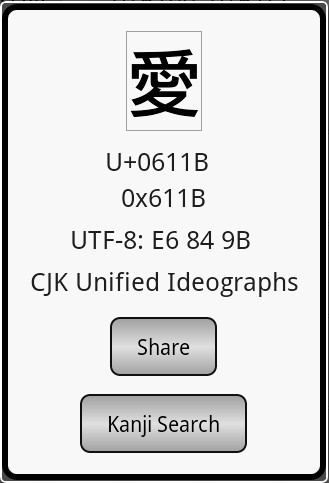
† Depending on your terminal or character types, the character is not displayed when the corresponding font is not included in the built-in font.
† Non-kanji characters(such as alphabet, symbols and numeric characters) are not searchable by "Super Kanji Search Pro". Regarding the searchable character types, please refer to the product info on Super Kanji Search Pro.
Menu
To pop up the following menu, push the menu button of your terminal.
- [Type List]: Jumps to the page, including the selected character type of Unicode (attribute).
- [Code Search]: Shows the detailed character info by designating the character, hex code point(U+{XXXXX}) or hex code by UTF-8 format({XX} {XX} ...).
- [Help]: Shows Help for the app "Unicode Table".