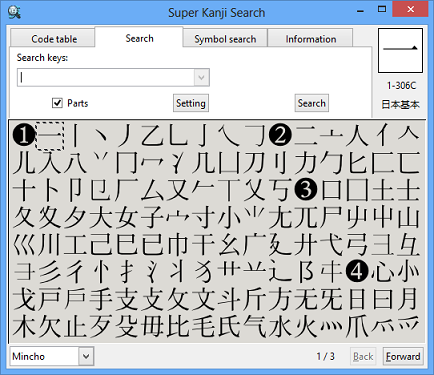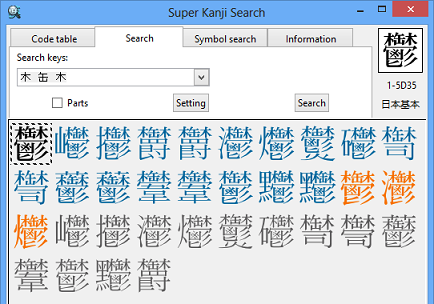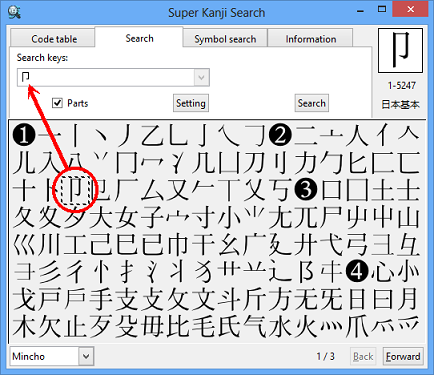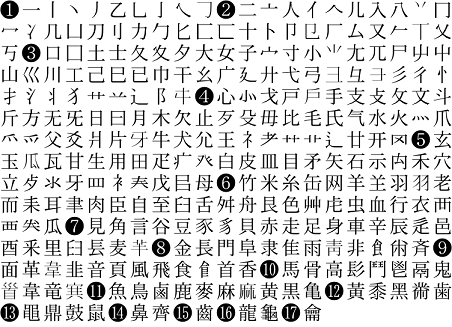Primer: (2)Let's Find Kanji
Click 〈Search〉 tab to find the kanji characters.
On 〈Search〉 screen, you can search characters by reading, strokes and parts.
When you search the kanji character in Super Kanji Search, specify the search criteria as if you are talking about the kanji on the phone with someone. That's the secret. You can refine the search results by specifying the search criteria efficiently.
Use Parts
Even if some kanji has many strokes and its character shape is complicated, you may find that the kanji consists of a combination of other kanji characters.
When you search the kanji character on Super Kanji Search, you don't have to input all parts of the kanji. You don't have to input parts which you don't know well. Input parts which you know first.
For example, if you want to search the complicated character 鬱 in the word "憂鬱 (yuu-utsu or gloom)", you can find the character "鬱" just by inputting the distinctive parts "木 缶 木" and clicking [Search]. Make sure to insert space characters between "木", "缶" and "木".
Here are more similar examples. You can easily find a kanji character with many strokes which you don't know its reading.
| Search Keys | Search Results |
|---|---|
| 林 大 火 | 爨 |
| 馬 取 | 驟 |
| 門 辛 | 闢 |
Use Katakana or Symbol
In addition to Parts, you can also use similar-looking Katakana as the search keys. By inputting Katakana, you can search the kanji character with Katakana-looking parts.
For example, you can find the kanji "仁" by inputting "イ"(instead of the radical "Ninn-benn") and "ニ"(instead of the kanji "二").
Here are more similar examples using Katakana or Symbol as search keys.
| Search Keys | Search Results |
|---|---|
| 禾 ム | 私 |
| 木 マ 用 | 桶 |
| ソ キ | 半 |
| シ エ | 江 |
| ツ ワ カ | 労 |
| 木 ト | 朴 |
| ネ 右 | 祐 |
| ノ 大 口 | 呑 |
| 占 ※ | 鹵 |
| レ | ヌ | 収 |
Use [Parts]
If you select [Parts] check box near the lower left corner of "Search keys:" field, the list of radicals and parts for search criteria is displayed.
By dragging the selected parts to "Search keys:" field, you can search the kanji characters with the parts you selected.
† In addition to the classification of parts in Kouki jiten and general kanwa dictionaries, frequently-used kanji and parts for the search criteria are listed in strokes' order.
† Parts List of Search screen (Click the following image to enlarge.)
Use Strokes
If it is hard to express the component part by kanji, input the number of strokes of the part instead. For example, if you input "7" to "Search keys:" field, you can search the kanji characters with 7 strokes' part.
| Search Keys | Search Results |
|---|---|
| 7 | 唖挨逢悪… |
| 8 3 | 飴庵闇尉… |
If you input "=" in front of the number like "=7", this search key means the total number of strokes.
| Search Keys | Search Results |
|---|---|
| =7 | 亜芦杏位… |
If the character shape of kanji is complicated and you don't know the correct number of strokes, use "+", "-" or "~" instead of the correct number.
For example, if the total number of strokes of the kanji you want to search is between 16 to 20, the following ways are all available.
| Search Keys |
|---|
| =16+4 |
| =20-4 |
| =18±2 |
| =18+-2 |
| =16~20 |