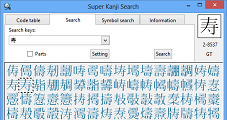Intuitively Simple Search Keys
In addition to the kanji's formal radicals (component parts), you can use parts of kanji getting from the character's appearance intuitively, as the search keys.
You can use similar-looking Katakana as the search keys, too. For example, you can use Katakana "イ" instead of the radical (the part of kanji) "Ninn-benn", and Katakana "ウ" instead of "U-kanmuri".
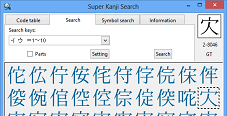
Searched Kanji with 10 or Less strokes, "イ(Ninn-benn,人)" and "ウ(U-kanmuri)"
If you input "C" as the search key, the search criteria automatically include not only the characters with "C" like "℃" and "¢" but also the similar-looking characters to "C" like "⊂" and "⊇".
Moreover, if you input a part as the search key, the search criteria automatically include its variant characters. The relations between the original character and its variant character are like "区" and "區", "広" and "廣", "竜" and "龍", "One-point Shin-nyou" and "Two-point Shin-nyou". For example, if you use "寿" as the search key, you can search not only "梼" but also "檮" at once. The kanji "檮" includes "壽", the variant character of "寿".