Kanji Search
Input of Search Criteria
You can search kanji characters through the reading of kanji, the approximate strokes or the component parts.
You can input search criteria by the software keyboard as well as Auxiliary Pallet.
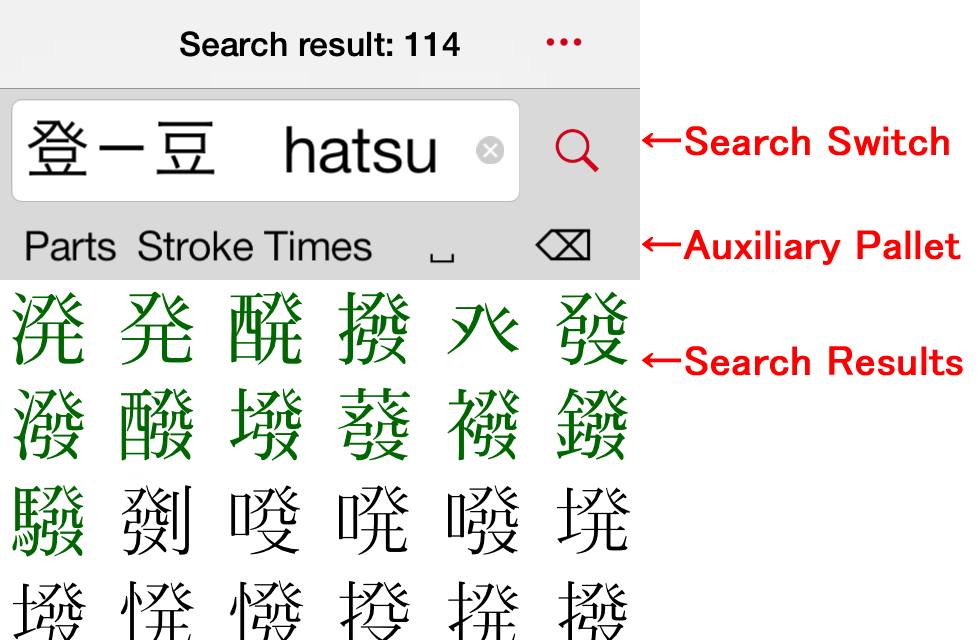
† In the following directions, the letter "n" and "m" represent number.
† When you input the multiple search criteria, please input the space character among the criteria. If you input multiple parts as the search criteria, you can omit space characters among parts.
† Super Kanji Search searches the variant characters of your selected parts at the same time. For example, if the part "豊" is selected, Super Kanji Search searches the kanji characters with "豐", the variant character of "豊".
Input of Search Criteria
- 〈Kanji〉
-
To search kanji characters with your selected/inputted kanji as the component parts.
Search Keys Search Results 林 大 火 爨 馬 取 驟 門 辛 闢 - 〈Hiragana〉
-
To refine the search by reading.
Search Keys Search Results あかるい …明皎… うごく 蕩動滔盪… じつ 実日實昵… - 〈Katakana〉
-
To search kanji characters with Katakana-like component parts.
Search Keys Search Results 禾 ム 私 木 マ 用 桶 ソ キ 半 シ エ 江 ツ ワ カ 労 木 ト 朴 ネ 右 祐 ノ 大 口 呑 占 ※ 鹵 レ | ヌ 収 - 〈Romaji〉
-
To refine the search by Romaji as reading, when you select "Enabled" at "Romanized search" setting.
※ To describe the reading "ん", input "n".Search Keys Search Results akarui / AKARUI …明皎… ugoku / UGOKU 蕩動滔盪… jitsu /JITSU 実日實昵…
Search by Special Character
- .(Period)
。(Ideographic full stop or Japanese full stop) -
To search only kanji characters matching the specified criteria.
Search Keys Search Results 虎 号 號饕… 虎 号 .(Period) 號 - Minus Search
〈Kanji 1〉-〈Kanji 2〉 -
To search kanji characters with the component parts, while the component parts of 〈Kanji 2〉are deleted from the counterparts of 〈Kanji 1〉.
† You can use the Japanese prolonged sound mark "ー", instead of "-".
Search Keys Search Results 池-シ 施他地弛… 池-シ .(Period) 也 - Multiplication Search
〈Kanji〉×n -
To search kanji characters with n pieces of 〈Kanji〉as the component part.
You can also input "〈Kanji〉×n" or "〈Kanji〉*n" by keyboard.Search Keys Search Results 木*2 欝禁襟梱森… "十 力*3" or "十 力×3" 協 "大 口*4" or "大 口×4" 器… "日*3" or "日×3" 晶橸… "王*2 今" or "王×2 今" 琴…
Refine Search by Strokes
- n
-
To search kanji characters with n strokes' component part.
Search Keys Search Results 7 唖挨逢悪… 8 3 飴庵闇尉… 口 9 …韻噂嘉額顎… - =n
-
To refine search kanji characters with n strokes as the total number of strokes.
Search Keys Search Results =7 亜芦杏位… 口 =9 …哀姶咽姻音… - =n+m
- To refine search kanji characters, while the total number of strokes is n strokes or more, and n+m strokes or less.
- =n-m
- To refine search kanji characters, while the total number of strokes is n-m strokes or more, and n strokes or less.
- =n±m
- To refine search kanji characters, while the total number of strokes is n-m strokes or more, and n+m strokes or less.
- =n~m
-
To refine search kanji characters, while the total number of strokes is n strokes or more, and m strokes or less.
Search Keys when the total strokes are 16-20 Search Results =16+4 …穐鯵鮎闇緯… =20-4 =18±2 =16~20
† Please note that there is a difference between "n" and "=n". To search kanji characters with n strokes' component part, use "n". To refine search kanji characters with n strokes as the total number of strokes, use "=n"
Auxiliary Pallet
- Parts
- In addition to the classification of parts in Kouki jiten and general kanwa dictionaries, frequently-used kanji and parts for the search criteria are listed in strokes' order.
† Parts List in Kanji Search
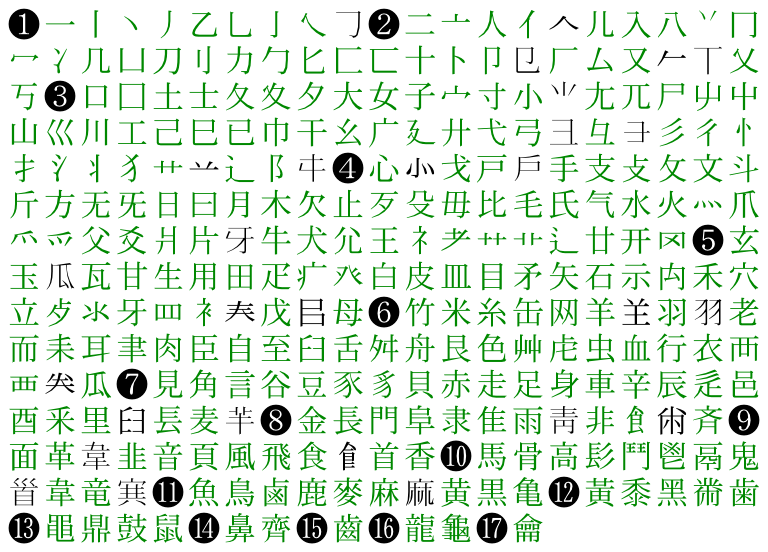
- Stroke
- You can select and input the symbol for Refine Search by Strokes.
- Times
- You can select and input the condition, from "×2" to "×9" for Multiplication Search.
 (Space)
(Space)- You can input the space character for separating the multiple search criteria.
 (Delete)
(Delete)- You can delete the search key just before the cursor (pointer) one by one.