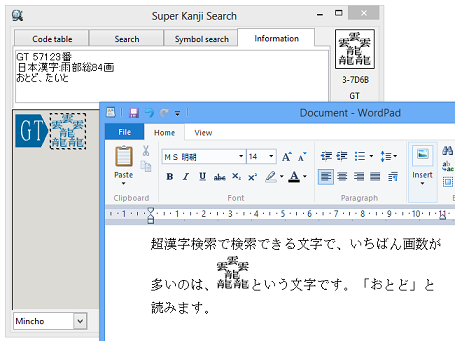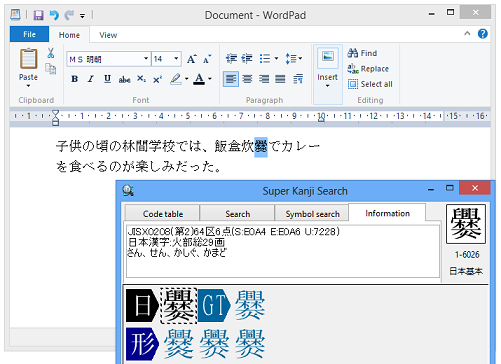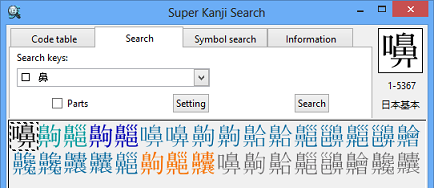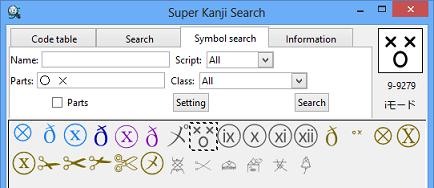Features of Super Kanji Search
You can search more than 180000 characters including kanji by the software "Super Kanji Search".
The searched character can be pasted to the other apps.
† Three ways are available. (1)Paste as a character code. (2)Paste as an image. (3)Use as an external character.
- "Primer: (4)Let's Paste Searched Character to Other Apps, Part 1"
- "Primer: (5)Let's Paste Searched Character to Other Apps, Part 2"
The searched kanji with the reading "Otodo" is pasted to WordPad as an image.
If you find unfamiliar or hard-to-read kanji on websites or business documents, you can look up the information on the kanji including reading, strokes, old/new character shapes.
The kanji "爨(reading: san)" in "飯盒炊爨(reading: hangousuisan, meaning: Outdoor cooking with a camping pot)" is pasted to 〈Information〉 screen.
When you find the kanji character in Super Kanji Search, specify the search criteria as if you are talking about the kanji on the phone with someone. That's the secret. If you don't know the correct reading, radical or strokes of the character, you can use the parts of kanji getting from the character's appearance intuitively.
You can easily search the desired character, even if you are not familiar with the search method by radicals, strokes and readings in paper dictionaries or the manipulation of handwriting recognition by mouse in PC.
The searched kanji characters in 〈Search〉 screen when the search keys are "口" and "鼻".
If you find the characters and symbols in the world, you can use not only the name and attribute of the character but also a part of the character/symbol as search keys.
The searched symbol, i-mode emoji "ふらふら(dizzy)" in 〈Symbol search〉 screen when the search keys are "○" and "×".